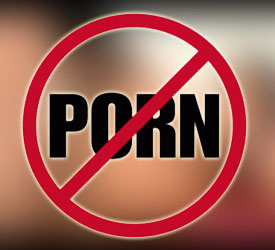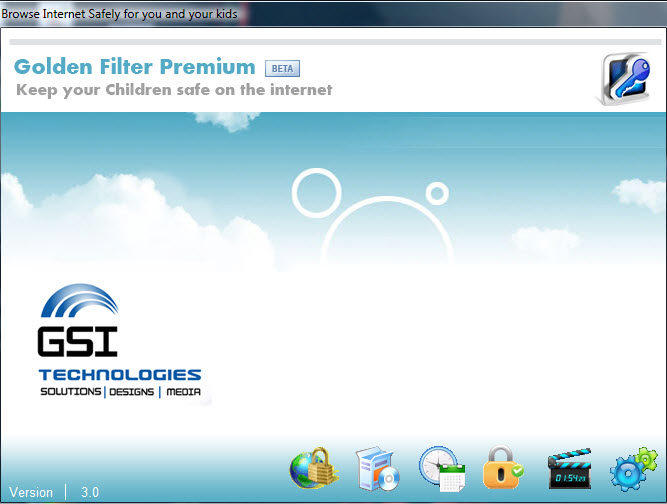تعريف موقع برامج بيديا
برامج بيديا هو موقع برامج يحتوي على احدث البرامج مجانية 2016 والبرامج الجديدة فمن خلال برامج بيديا موسوعة البرامج المجانية يمكنكم تحميل برامج عديدة وايضا يمكنكم متابعة جديد البرامج وشروحتها لذللك فهو اكبر موقع برامج عربي Free Windows downloads Software Mobile Games.
وصف البرنامج :
برنامج حظر المواقع الاباحية Golden Filter Pro تحميل برنامج حظر المواقع الاباحية Golden Filter pro 2016 برنامج حظر المواقع الاباحية عن الاطفال وحماية الاسرة من مخاطر الانترنت برنامج Golden Filter Pro برنامج أمان اكثر عند تصفح الانترنت وفلترة مواقع الانترنت لحماية الاطفال والاسرة من مخاطر الانترنت والمواقع الإباحية وغيرها البرنامج مفيد في المدارس والكليات والجامعات والمعاهد والمنازل وكل مكان تريد ان تسيطر فيه على الانترنت .
وطبعأ لبرنامج Golden Filter Pro مميزات غير انه مجاني مثل :
- التحكم في تاريخ التصفح في المتصفحات .
- يقوم بتقييد الكلمات الخطيرة والجنسية والتي قد توصل الاطفال والاسرة لاماكن مزعجه وخطيرة.
- يدعم جميع متصفحات الويب بدون استثناء.
- يقوم بحظر المواقع ويمكنك اضافة اي موقع تريده في قائمة الحظر او اخراجه منها.
- يحظر اي برامج لا تريدها ان تعمل في وقت جلوس الاطفال او الاسرة او اي شخص غيرك .
- اخفاء المجلدات الهامة والخاصة بك عن نظر الجميع.
- يعمل لقطة من الشاشة اي تصوير لمراقبة الاطفال والاسيرة ماذا يفعلون وعرضها لك في اي وقت تريد
- سهولة التحكم بكل الإعدادات لبساطته.
- خفته على الجهاز وسرعة تصرفه.
- عمله في الخفاء ومن الصعب اكتشافه من قبل الأطفال والعائلة.
- يتوفر منه نسخة عربية وأيضا في نفس النسخة بالإنجليزية.
- عدة خيارات من أهمها تصوير ما يجري على الشاشة, منع برنامج معين من العمل, إضافة وإلغاء كلمات يمنع البحث عنها.
- سهولة التخلص منه وإزالته دون مشاكل كبعض البرامج.
- الإطلاع على كل ما تم تصفحه حتى لو تم حذف مخلفات التصفح.
- حجمه صغير لا يتجاوز 4 ميغا بايت.
كما أن من صممه يوصي بنشره خيراً وكل من ينشره سيحصل على أجر الآخرة حتى إن كنت لا تفكر اليوم بوضع هذا البرنامج على جهازك أنصحك بتحميله والاحتفاظ به للمستقبل فهو ذا حجم صغير جدا ولا يؤثر عليك
ملاحظات هامة :
- كلمة المرور للدخول للبرنامج هي (admin) بدون اقواس طبعاً يجب عليك تغييرها لزيادة الامان.
- استخدم الاختصارات F10 لإظهار البرنامج F9 g لإخفاء البرنامج .
- لا يمكنك الغاء البرنامج الا من داخل البرنامج نفسه لكي لا يحذفه احد في غيابك .
- يتم اخفاء البرنامج بشكل رائع لحمايته ايضاً .
Info :
Golden Filter Premium v3.0 Safe Internet browsing filter is categorized as Parental Control freeware, and its installer and setup wizard depict shocked children viewing a computer screen. But its developer, Gsi Egypt, points out companies, universities, coffee shops, and other places can use it "for controlling computers and Internet from preventing adults from watching inappropriate content." It's designed to be hidden from users in daily operation, and it can't be uninstalled except from inside the software.
Despite an army of red flags, we downloaded and installed Golden Filter Premium. We're glad we found out before running Golden Filter that users must press F10 to show the program's interface and F9 to hide it again, and also that the default password is "admin," which we nevertheless had some trouble getting the program to accept. The user interface finally opened: Golden Filter Premium Beta. But we thought this was Version 3.0, and Safe with a capital "S"? We finally accessed the settings. The program asked if we wanted to see the list of restricted words. Did we! Uh oh; "passion"? "Swear"? "Adult"? Really; the word "adult"? And what on earth are those weird character strings? While there's little doubt most of the list is inappropriate for children or for adult citizens of certain countries, we sensed a bit of the overly restrictive hand found in some parts of the world. But you can add or delete items on the list as well as import or create your own list, so most objections about overly strict filtering can be addressed, with some effort. We could add restricted Web sites and even restricted programs, which prevents the wee ones from accessing certain apps without permission. We could even program time restrictions, enabling and disabling access on schedule. A hidden folders tool let us hide selected files and folders from view. The screenshot video tool is especially interesting; it creates a video of all screen activity when the feature is enabled. You can save the video to a hidden destination and watch it to see just what went on when you were away.
Golden Filter Premium certainly offers an array of stealthy tools for blocking and monitoring various activities on a secured PC. If you thought that governments, businesses, and hackers weren't following your every move, take a look at these "parental controls."
تاريخ الإضافة :
2011-11-20