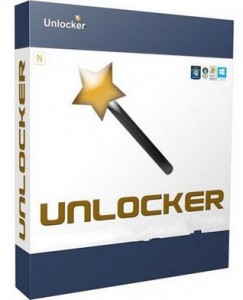تعريف موقع برامج بيديا
برامج بيديا هو موقع برامج يحتوي على احدث البرامج مجانية 2016 والبرامج الجديدة فمن خلال برامج بيديا موسوعة البرامج المجانية يمكنكم تحميل برامج عديدة وايضا يمكنكم متابعة جديد البرامج وشروحتها لذللك فهو اكبر موقع برامج عربي Free Windows downloads Software Mobile Games.
وصف البرنامج :
تحميل برنامج unlocker حذف الملفات المستعصية من جذورها البرنامج الرائع والذي يساعدك كثيرا على حذف جميع الملفات المستعصية من جذورها بشكل نهائي فاذا كنت تعتقد انه يمكنك حذف اي ملف بالطرق التقليدية و البرامج المعروفة و الموجودة فى نسخ ويندوز المختلفة بما فيها احدث نسخ ويندوز مثل ويندوز 7 و ويندوز 8 و ويندوز 10 فأنت اكيد مخطئ لان هناك الكثير و الكثير من الملفات التي يصعب عليك و على اي مستخدم اخر بحذفها من على الكمبيوتر
واذا كنت غير مقتنع بهذا الكلام فسأستشهد على ذللك بالرسائل المبهمة التي تظهر للبعض المستخدمين اثناء قيامهم بحذف ملف ما من على جهاز الكمبيوتر فتظهر رسالة تفيد بأنه يصعب على الكمبيوتر و النظام بحذف هذا الملف وهنا يأتي دور برنامج unlocker من خلال ضغطة زر واحدة فقط
نبذة عن البرنامج :
برنامج Unlocker هو أداة بسيطة تتيح لك التخلص من الملفات العنيدة التي لا يمكن مسحها بالطريقة العادية.
ذلك أن مسح الملفات من على حاسوبك ليس دوماً سهلاً كما يبدو. هل سبق أن ظهرت لك رسالة خطأ مزعجة تخبرك بأن الملف مستخدم بواسطة تطبيق آخر، ولا يمكن مسحه؟ Unlocker هو الحل! Unlocker سهل الاستخدام للغاية: ببساطة اضغط بزر الفأرة الأيمن على الملف الذي لا تستطيع مسحه واختر Unlocker. وسيكون بإمكانك الاختيار بين حذف الملف أو إعادة تسميته أو نقله إلى مكان آخر. فإن تعذر إكمال المهمة المختارة على الفور، فسوف يتم إكمالها في المرة المقبلة التي تقوم فيها بإعادة تشغيل حاسوبك.
ولا توجد في Unlocker أي خصائص أو إعدادات ضبط أخرى. فالغرض منه هو القيام بشئ واحد فقط، وهو يقوم به على الوجه الأكمل. فإن كانت لديك مشكلات متكررة مع الملفات المحمية، فإن Unlocker هو الأداة التي تبحث عنها.
Info :
Unlocker is a simple tool that lets you get rid of stubborn files that can't be deleted in the standard way.
Deleting a file from your computer isn't always as easy as it seems. Have you ever you gotten an irritating error message telling you that the file is being used by another application and can't be erased? Unlocker is the solution!
Unlocker is dead easy to use: simply right click the file that can't be erased and select the Unlocker option. You'll be able to choose between deleting the file, renaming it or moving it to another location. If the selected task can't be completed immediately, it'll be finished the next time you restart the computer.
Unlocker doesn’t have any other options or configuration settings. It's meant to do just one thing, but does it really well. If you often have problems with locked files, this is the tool you're looking for.
Unlocker lets you delete stubborn files that are blocked by other apps or processes.
Recent changes
New feature: Made it possible to delete deep directory structures and too long path errors. Try deleting the folder created by this batch file without the new Unlocker you will understand :)
Improved UI: Progress bar when deleting large folders
Improved UI: Fixed all references to previous website in UI
Fixed Bug: Fix crash which happened with deep paths in old versions
Fixed Bug: Fixed update check to match new Unlocker website (http://unlocker.emptyloop.com)
Fixed Installer: Fixed x64 installer for references to non existing assistant
Promotional feature: Fully optional Bing or Quickstores toolbar depending on location.
Notes
This program makes use of Windows libraries, which may cause a false positive alert in your antivirus software.
تاريخ الإضافة :
2016-12-02