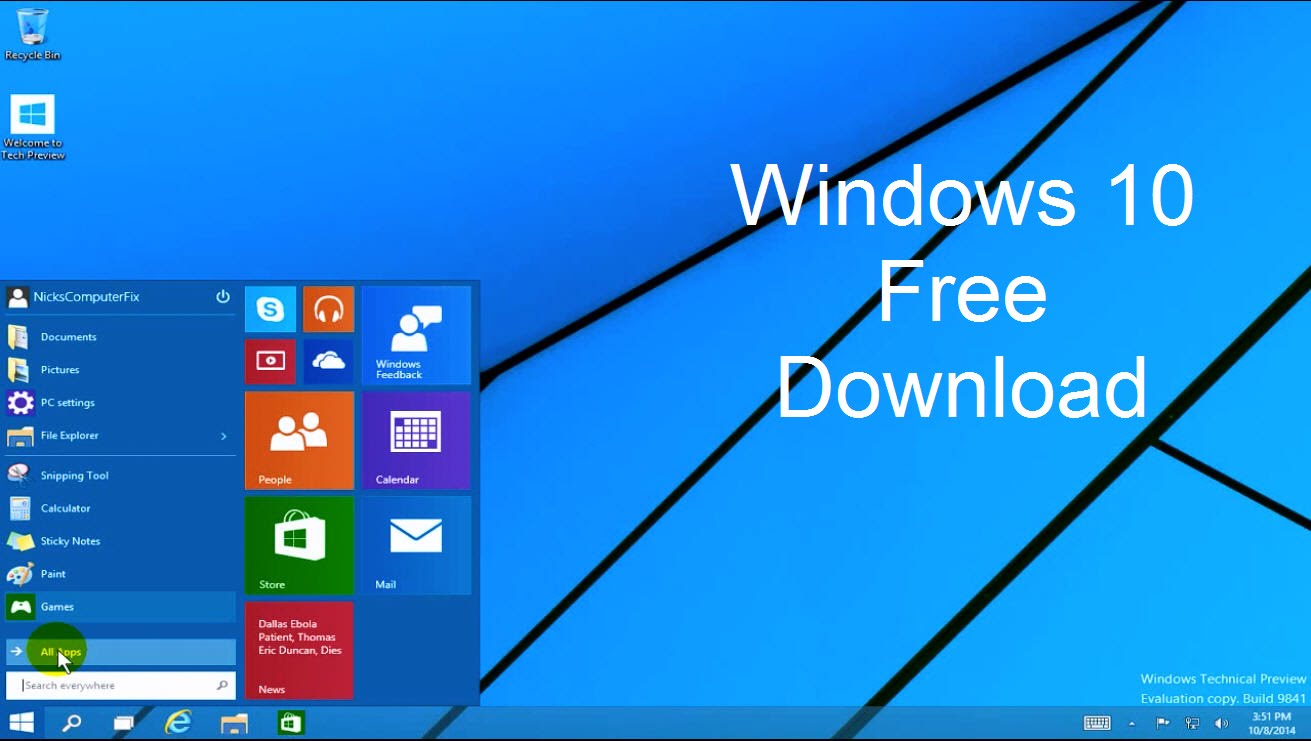تعريف موقع برامج بيديا
برامج بيديا هو موقع برامج يحتوي على احدث البرامج مجانية 2016 والبرامج الجديدة فمن خلال برامج بيديا موسوعة البرامج المجانية يمكنكم تحميل برامج عديدة وايضا يمكنكم متابعة جديد البرامج وشروحتها لذللك فهو اكبر موقع برامج عربي Free Windows downloads Software Mobile Games.
وصف البرنامج :
تحميل ويندوز 10 النسخة النهائية كامل Windows 10 download بنسخته ISO وبالنستختي 64 بت و 32 بت واحد من افضل نسخ ويندوز التي اطلقتها شركة مايكروسوفت مؤخرا فتباعها لنجاحات ويندوز 8 التي حققها اطلقت شركة مايكروسوفت العملاقة نسخة ويندوز 10 الجديدة والمثير فى الموضوع ان النسخة التي اطلقتها الشركة مجانية تماما بخلاف كل النسخ التي اطلقتها سابقا بدأ من ويندوز 97 واقل الي احدث نسخة او بالاخص ماقبل ويندوز 10. تحميل ويندوز Windows 10 برابط مباشر ، مايكروسوف مؤسسة عالمية تقنية تعمل منذ عام 1975 وقامت باصدار نسخة ويندوز الاولى عام 1985 ، قدمت للعالم خدمات مبهرة وابتكرت طرق واساليب احترافية للتعامل المباشر مع الكمبيوتر او اجهزة الحاسوب والهواتف الذكية والعديد من خدمات الويب المثالية مكانها فى الولايات المتحدة ولها فروع ممتدة فى كافة البلاد لتتواصل بشكل مباشر مع جمهورها لتعرف ما يحتاجه ، من اعمالها نظام التشغيل ويندوز Windows والذي تم تطويره حتى وصلنا الى نسخة اليوم التى تستخدم اسلوب محترف فى واجهة النظام وكافة الاعمال.
نبذة عن الويندوز Windows 10 العملاق :
يمثل نظام تشغيل مايكروسوفت 10Windows (OS) نقطة تحول كبيرة للشركة. لأول مرة، سيكون نظام تشغيل Windows متاحاً بشكلٍ مجاني – لمدة عام من إطلاقه لمستخدمي 7 Windows و 8.1 Windows .
وتَعِدُ مايكروسوفت بدعمها الكامل Windows 10 طوال فترة العمر الافتراضي للجهاز بأكملها (سواء كان ذلك الجهاز كمبيوتر شخصي أو جهاز كمبيوتر محمول أو كمبيوتر لوحي أو هاتف)، والذي يعتبر تحوّل رئيسي من الاستراتيجية السابقة لمجرد تقديم دعم نظام التشغيل لفترة محدودة. وهذا هو جزء كبير من التركيز الزائد للشركات المبنية على سياتل على توفير الخدمات بدلاً من كونه مجرد منصة.
مميزات ويندوز 10 :
الأفضل من كلا العالمين للجوال وأجهزة كمبيوتر سطح المكتب
من خلال تخطي اسم Windows 9 ، تأمل مايكروسوفت في البدء من جديد والانتقال من Windows 8 الذي يُعاب عليه كثيراً. هناك مجموعة كبيرة كاملة من التغييرات الرئيسية والتعديلات الصغيرة في Windows 10 وجميعها مصمّمة لجعل التجربة تبدو أكثر اكتمالاً – سواء كنت تستخدمه على جهاز الكمبيوتر أو الجهاز اللوحي أو الهاتف.
قائمة ابدأ تٌعدّ قائمة ابدأ أحد الميزات التي افتقدها مستخدمي لوحة المفاتيح والماوس كثيراً في ويندوز 8، وستقوم مايكروسوفت بإرضاء حشود جماهير مستخدميها لويندوز 7 / وإكس بي من خلال إعادة تقديمها (وتصميمها) في ويندوز 10. قائمة ابدأ الجديدة نوعاً ما مختلطة ، شاملة قائمة ويندوز التقليدية (عرض نمط القائمة) مع بلاطات شعار ويندوز 8 الحيّة. وهي قابلة تماماً للتخصيص؛ يمكنك اختيار تشغيله بمختلف أحجام بلاطات الشعار الحيّة (صغيرة أو متوسطة أو كبيرة) أو بدون أي شيء على الإطلاق. هناك أيضاً خيار لرؤية تطبيقاتك الأكثر استخداماً أو إدراجها حسب الترتيب الأبجدي. بل هناك وضع ملء الشاشة للقائمة، الأمر الذي يبدو معقولاً عندما تعتبر أن يمكنك التبديل بين عرض جهاز الكمبيوتر اللوحي وعرض جهاز كمبيوتر سطح المكتب على جهاز هجين.
الاستمرارية ليس هذا هو التحسين الوحيد الذي تقدمه مايكروسوفت للدفع باستخدام الأجهزة الهجينة 2 في 1. بل هناك ميزة جديدة تسمى الاستمرارية وتعني أن ويندوز 10 سوف يتبنّى مظهراً معيناً والمظهر على هذه الأجهزة وفقاً للطريقة التي تستخدمها (لوحة المفاتيح والفأرة، المدخلات أو التي تعمل باللّمس).
Cortana لقد جلبت شركة مايكروسوفت مساعدها الظاهري Cortana (وهو ما يعادل سيري للويندوز / والويندوز موبايل) إلى نظام التشغيل Windows 10. والفكرة هي أن تسمح لمزيد من التفاعل الطبيعي مع الجهاز، وكذلك لتقديم توصيات ذكية تقوم على عمليات البحث وتفضيلات يتم إدخالها يدوياً.
مشروع Spartan مشروع Spartan هو متصفح جديد تم بناؤه خصيصاً للويندوز 10. يتيح لك Spartan إضافة تعليقات توضيحية على صفحات الويب مباشرة لمشاركة أفكارك مع الأصدقاء بسهولة. عرض قراءة بدون تشتيت. وتخطيط مقالة مبسط.
الدخول إلى التطبيقات الخاصة بك
لا زالت التطبيقات التي تنسجم عبر جميع الأجهزة محوراً رئيسياً لمايكروسوفت. وتعمل الشركة على نسخة ملائمة للمس من جناح مكتب بهم، فضلاً عن مجموعة واسعة من تطبيقات مايكروسوفت التي سيكون لها نفس الشكل والمظهر كبعضها البعض بغض النظر عن الجهاز الذي تستخدمه.
يمكن لمستخدمي Windows 10 إنشاء أسطح مكاتب افتراضية متعددة إلى تطبيقات أو برامج مجموعات معاً. لإضافة أجهزة كمبيوتر سطح المكتبي، يحتاج المستخدمون إلى الضغط على زر عرض المهام على سطح المكتب. فهو يتيح لك رؤية جميع التطبيقات قيد التشغيل في أجهزة كمبيوتر سطح المكتب الافتراضية الخاصة بك، وكذلك التبديل بسهولة بين كل من أجهزة كمبيوتر سطح المكتب والتطبيقات . وتتيح لك ميزة مساعد الالتقاط التقاط أربعة تطبيقات مختلفة في مكان على الشاشة مما يتيح لك أن ترى كل منها في وقت واحد.
وتشمل الإضافات الجديدة الأخرى في نظام التشغيل Windows 10 خيارا للبحث ليس فقط في نظامك، ولكن أيضاً على الإنترنت. وقد تم جعل إعدادات جهاز الكمبيوتر أبسط وأكثر وضوحاً أيضاً، ومتوافقة عبر جميع الأجهزة. أصبح الاتصال بالصوت واللاسلكي أحرز أسهل (إما انقر على زر “الاتصال” في مركز عمل جديد، أو استخدام ويندوز + P اختصار لوحة المفاتيح)؛ ويمكنك بسهولة اختيار التطبيقات التي تحصل الإخطارات من بينها.
الويندوز في كل مكان
أصبح Windows 10 مناسب للمستخدمين بشكلٍ أكبر من 8 Windows، وسوف لا يكون مثل هذا صدمة للنظام لهولاء الذين يعملون على الترقية من ويندوز إكس بي أو ويندوز 7. ومع انخفاض مبيعات أجهزة الكمبيوتر، تحوّل مايكروسوفت تركيزها إلى الأجهزة 2 في 1 التي يمكن التبديل بين لوحة المفاتيح / الماوس ووسائط اللمس (فكر في ميزتي قائمة ابدأ بكامل الشاشة والاستمرارية). وهناك أيضا تركيز قوي على تقديم تجربة متوافقة لجميع أجزاء نظام التشغيل على مختلف الأجهزة. مع هذه الاستراتيجية، تأمل مايكروسوفت في الدخول أكثر إلى سوق الأجهزة الهجينة / اللوحية، في الوقت الذي تتزايد فيه مبيعات أجهزة الهواتف النقالة.
Info :
Microsoft's Windows 10 operating system (OS) marks a major turning point for the company. For the first time, the Windows OS will be available for free - for a year after its release for Windows 7 and Windows 8.1 users.
Microsoft is promising to fully support Windows 10 for the entire life-cycle of the device (whether it be PC, laptop, tablet, or phone), which is a major shift from the previous strategy of only offering OS support for a limited period. This is a major part of the Seattle-based company's increasing focus on providing services rather than merely a platform.
The best of both worlds for mobile and desktop
By skipping the Windows 9 moniker, Microsoft hopes to make a fresh start and move on from the much-maligned Windows 8. There are a whole raft of major changes and minor tweaks in Windows 10, all designed to make the experience feel more complete - whether you are using it on a computer, tablet, or phone.
The Start Menu
The Start Menu is one feature that keyboard and mouse users sorely missed in Windows 8, and Microsoft will please its legion of Windows 7/XP fans by reintroducing (and redesigning) it in Windows 10. The new Start Menu is a kind of hybrid, incorporating the traditional Windows menu (a list-style view) with the Live Tiles of Windows 8. It is completely customizable; you can chose to run it with a different sizes of Live Tiles (small, medium, large) or with none at all. There is also the option to see your most used apps or list them alphabetically. There is even a full screen mode for the menu, which makes sense when you consider that you could be switching between tablet and desktop view on a hybrid device.
Continuum
This isn't the only enhancement Microsoft is making to push the use of hybrid 2in1 devices. A new feature called Continuum will mean that Windows 10 will adopt a particular look and feel on these devices according to the mode you are using (keyboard and mouse, or touch input).
Cortana
Microsoft has brought its virtual assistant Cortana (the Siri equivalent for Windows/Windows Phone) to Windows 10. The idea is to allow a more natural interaction with your device, as well as to provide intelligent recommendations based on search history and manually-inputted preferences.
Project Spartan
Project Spartan is a new browser that has been built especially for Windows 10. Spartan allows you to directly annotate webpages to easily share your thoughts with friends; a distraction-free reading view; and a simplified article layout.
Accessing your apps
Apps that are consistent across all devices continues to be a major focus for Microsoft. The company is working on a touch-friendly version of their Office suite, as well as a range of Microsoft apps that will have the same look and feel as each other no matter what device you use.
Windows 10 users can create multiple virtual desktops to group apps or programs together. To add desktops, users need to click on the Task View button on the desktop. This allows you to see all the apps running in your virtual desktops, as well as easily switch between both desktops and apps. The Snap Assist feature allows you to snap four different apps into place on your screen enabling you can see them all at once.
Other new additions to Windows 10 include an option to search not just your system, but also the internet. PC settings have also been made clearer, simpler, and consistent across all devices; connecting to audio and wireless has been made easier (either click the “Connect” button in the new Action Center, or use the Windows + P keyboard shortcut); and you can easily choose which apps you get notifications from.
Windows everywhere
Windows 10 is much more user friendly than Windows 8 and will not be such a shock to the system for those upgrading from Windows XP or Windows 7. With the decline in PC sales, Microsoft is shifting its focus to 2in1 devices that can switch between keyboard/mouse and touch modes (think full screen Start Menu and the Continuum feature). There is also a strong focus on delivering a consistent experience for all parts of the OS across devices. With this strategy, Microsoft hopes to push further into the hybrid device/tablet market, while boosting sales of its mobile devices.
Windows 10 now crystal clear with how updates improve your system
One of the many problems that Windows 10 has had, is that every time you update the system, it doesn’t clearly indicate what exactly has been improved. This creates a certain distrust for the user, which let’s be honest, is not good for any brand.
Read More
Windows 10 Tip: Is your touchpad not working? We have the solution
One thing which some Windows 10 users have complained of is that, after installation, their laptop's touchpad stops working. This problem is certainly annoying, but it's easy to fix, as we explain in this article.
Read More
Windows 10: The 45 most useful keyboard shortcuts
Now that you have a good understanding of Windows 10, how about learning the keyboard shortcuts to make using your computer much faster?
Read More
Notes
Windows 10 is a free upgrade for (most) Windows 7 and Windows 8 users.
تاريخ الإضافة :
2016-09-02