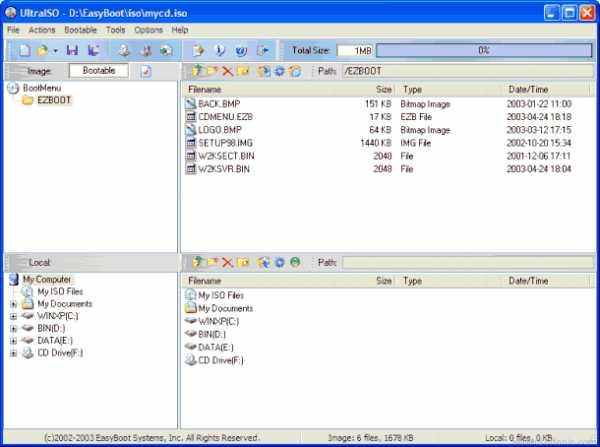تعريف موقع برامج بيديا
برامج بيديا هو موقع برامج يحتوي على احدث البرامج مجانية 2016 والبرامج الجديدة فمن خلال برامج بيديا موسوعة البرامج المجانية يمكنكم تحميل برامج عديدة وايضا يمكنكم متابعة جديد البرامج وشروحتها لذللك فهو اكبر موقع برامج عربي Free Windows downloads Software Mobile Games.
وصف البرنامج :
تحميل برنامج ultraiso عمل ملفات iso ايزو واحد من افضل واخف البرامج بنسختها التاسعة لعمل وحرق الملفات بصيغة ايزو طبعا هذا البرنامج يقوم بوظائف ممثالة لبرامج اخرى منافسة له وكان اهمها طبعا برنامجي باور ايزو و daemon حيث يساعدك هذا البرنامج على حرق اي ملف تريده الي صيغة iso بطريقة سهلة وبسيطة دون اي تعقيدات هذا البرنامج يوفر لك العديد من المميزات و الامكانيات الرائعة يمكنك تجربته الان و سيساعدك كثيرا و للعلم ان البرنامج مختلف تماما عن برنامج win 32 disk imager الذي يقوم بحرق الملفات هو الاخر على فلاشة و لكن بصيغة img والتي هي اقل شهرة وسط الصيغ المعروفة و ايضا اقل استخداما او بمعنى اخر لها استخدامات خاصة بها
نبذة عن البرنامج :
برنامج UltraISO هو أداة لعمل / تعديل / تحويل صور نسخ الاسطوانات العادية والدي في دي، حيث يمكنه مباشرةً تعديل صور نسخ الاسطوانات والدي في دي، واستخراج الملفات والمجلدات منها، بالإضافة إلى عمل ملفات أيزو مباشرةً من على قارئ الاسطوانات العادية أو الدي في دي أو من على القرص الصلب خاصتك. وفي الوقت ذاته، يمكنك الابقاء على معلومات التبويت الذاتي بما يسمح لك بعمل اسطوانات عادية ودي في دي قابلة للتبويت الذاتي. ولديك الآن القدرة على عمل ملفات أيزو خاصة بك وتعديلها، ثم نسخها على اسطوانات عادية أو دي في دي لسد احتياجاتك.
ويعتبر UltraISO هو في الحيازة المطلقة لمحلل صيغ مستندات الأيزو المحمي بحقوق الملكية الفكرية، ويمكنه في الوقت الحالي معالجة كافة أنواع ملفات صور النسخ تقريباً، بما في ذلك الأيزو والبين، بل وقد يدعم ملفات صور نسخ جديدة لم يتم إنتاجها بعد.
ومن المميز فى UltraISO انه يمكنه فتح ملفات صور النسخ هذه، واستخراج الملفات والمجلدات منها مباشرةً، وتعديلها وتحويل ملفات صور النسخ الأخرى إلى صيغة الأيزو القياسية. حيث يستخدم UltraISO واجهة تواصل المستخدم الموحدة ذات النافذة المزدوجة، ولك الاختيار في استخدام الأزرار السريعة و/أو السحب والاسقاط بالماوس، ويمكنك التعامل بسهولة مع أي صورة نسخ اسطوانات عادية أو دي في دي.
Info :
Published by EZB Systems, UltaISO is a utility piece of software which allows users to perform various functions with their CD/DVD drive. It can help duplicate a CD or DVD from an image, build files or folders to one ISO file or create and edit audio CDs, among other things. Essentially, it will help to organise files for your CD/DVD drive before using it.
What is UltraISO all about?
At its most simple, this utility software allows users to control the ISO of their CDs and DVDs. ISO is the file format used by optical disc drives, like CDs and DVDs, to keep all of the contents organized. If you want to order a number of tracks on an audio CD, for example, then it is the ISO file that performs this function. What UltraISO does is to allow you to manipulate all of the relevant data in a user friendly way. Key features include the ability to directly edit the ISO image file, the means to extract files and folders from ISO image file into the software and then to add, delete or create new directories from the original ISO file image content. This means you can capture the relevant information from multiple CDs and DVDs, to pick and choose which elements you want from the ISO file disc document and then to create CD/DVD images from your CD/DVD-ROMs, all while maintaining bootable information, if needed. The makers claim that the software is in unique possession of the system's ISO document format analyzer and, as such, it can process almost all types of image files needed.
UltraISO's user interface
When running, UltraISO opens in a conventional window format with a tree menu on the left and all of the files you might want to manipulate held in the main screen on the right hand side. The software supports ISO 9660 levels 1, 2 and 3, which are the industry standards for CDs and DVDs, as well as Joliet extensions. All sorts of common file formats found on CD/DVDs are supported, too. These include .BIN, .DAA, .IMG, .NRG, .MDS, .CCD, .BWI, .ISZ, .CIF, .DMG, .UIF, .HFS among many more. One of the add-on tools that is included in the software is ideal for system recovery purposes. You can use the ISO software to create bootable compact discs so that they fire up when inserted into a PCs drive when the system is switched on. As well as the CD/DVD image file management system and the virtual CD/DVD drive, these functions are very handy. The system requires at least 10MB free hard disc space to be available and the 2015 update means the software currently supports re-sampling of WMA media files, which is ideal when making audio CDs from these sorts of files.
In conclusion
UltraISO is ideal for Windows users who want the convenience that commonly used CD/DVD burning software, such as Nero, offers when using a virtual drive. It can be put to many uses including file creation, editing and converting. This is a specialized but extremely useful tool.
تاريخ الإضافة :
2016-11-24
من قسم :
كلمات البحث :
ultraiso,ultraiso 9,ultraiso download,برنامج ultraiso,برنامج ultraiso 9